By Nhat Nguyen at 6:52 PM
- Make sure the computer is powered off. To Power off the computer press and hold down the power button until the computer is turned off.
- When the computer OFF, hold the Left Shift button and turn on the computer by pressing the power button ONCE. Continue holding the shift button until you arrived at the screen below
NOTE: If after you complete the step above and the computer still boots to the sign on screen try holding the shift key at thesign on screen and use your mouse and click on the power button and select restart. Make sure you hold the shift key even after you clicked on restart until you get to the safe mode screen.
- Click either "Keep my files" or "Remove everything," depending on whether you want to keep your data files intact. Either way, all of your settings will return to their defaults and apps will be uninstalled.
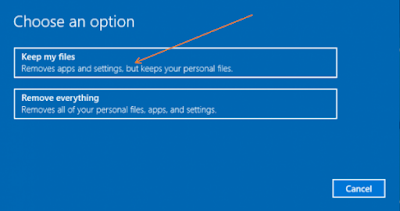
- Click Next if Windows warns you that you won't be able to roll back to a prior version of the OS.
- Click Next if Windows warns you that you won't be able to roll back to a prior version of the OS.
- Click Reset when prompted
NOTE: If you get to this step and the computer is asking for a password go back to the step where where it says Keep my files or Remove everything. Choose Remove everything and it should let you pass without a password.
- Windows will then restart and take several minutes to reset itself.



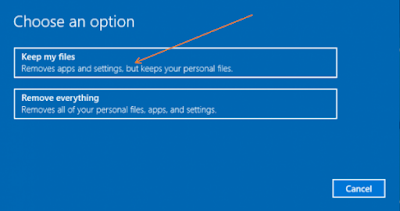
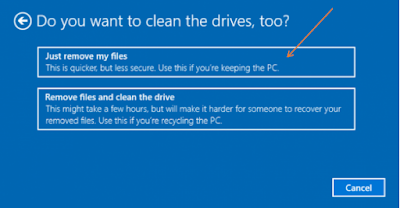



0 comments:
Post a Comment