2. On the top left corner, click the drop down arrow and click on Settings
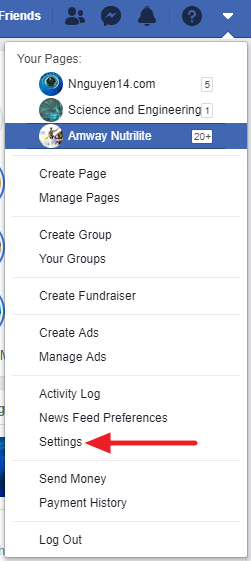
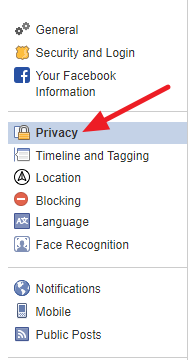
4. Locate Who can send you friend requests? and click on Edit.
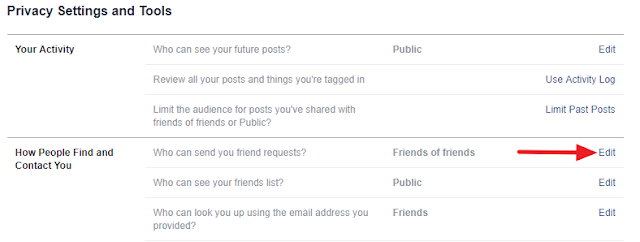
5. Click on the drop-down arrow and select Friends of friends.
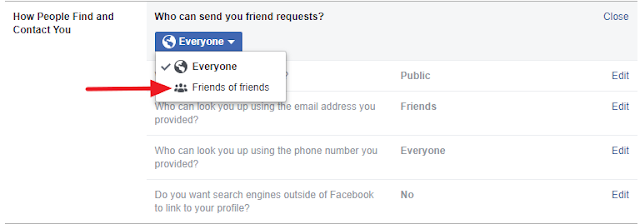
6. Click Close and you friend request button should now be disabled.
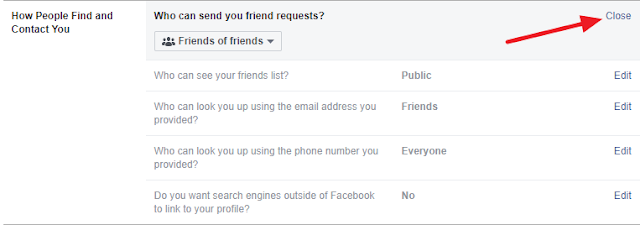


0 comments:
Post a Comment