
SilentGhost is a bash tool that allow you to install other security tool by simply choosing one of the option that is available on the list. Once you have decided what tool you want to install from the list all you have to do is type in the number and press Enter.
Follow the instruction below to learn how to install SilentGhost.
1. Turn on your Kali machine, open a terminal and type in:
apt-get upgrade
2. apt-get install git
3. git clone https://github.com/silentghostaka/silentghost_tools
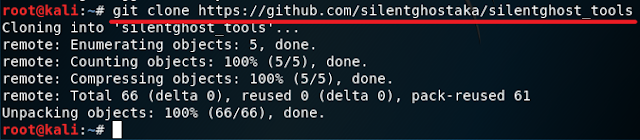
4. cd silentghost_tools
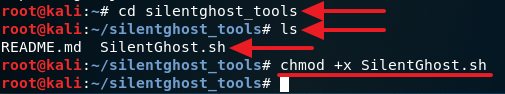
5. chmod +x SilentGhost.sh
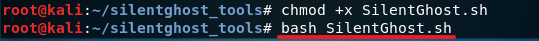
6. bash SilentGhost.sh
7. Now all you have to do is type in the number next to the tool you wish you install and SilentGhost will do it for you. See the list below for all of the tools that come with SilentGhost.
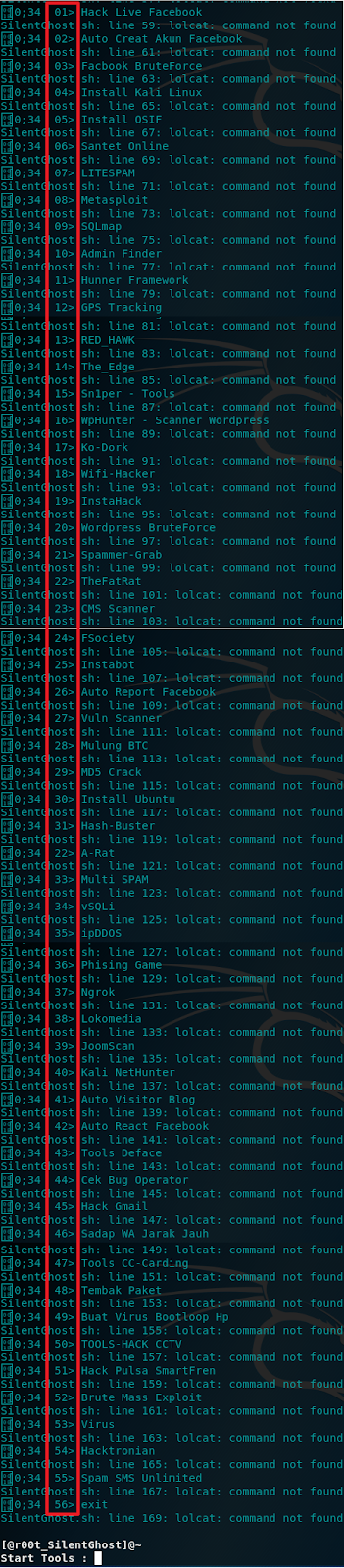
8. I chose number 18 Wifi-Hacker as an example just to show you how easy it is to install any tool on the list. After the tool is done installing just type in ls and press Enter while inside the silentghost_tools directory and you should be able to see the tool you just installed like what I have below.
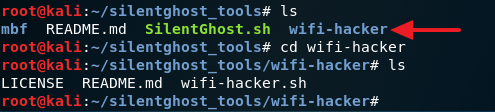
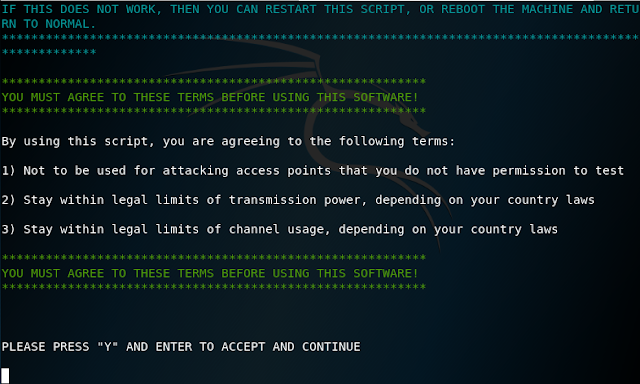
Note that not all tool will work because I have tested several of these tools out and I have noticed that only some tools install successfully. You might have to use other methods to hack what you want if installing the tool with this method failed.


0 comments:
Post a Comment