
Follow the instruction below to learn how to install Goblin Word Generator and use it to generate your own wordlist.
1. Turn on your Kali machine, open a terminal and type in the following command.
git clone https://github.com/UndeadSec/GoblinWordGenerator
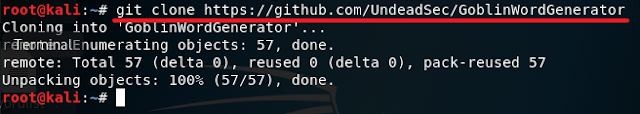
2. cd GoblinWordGenerator
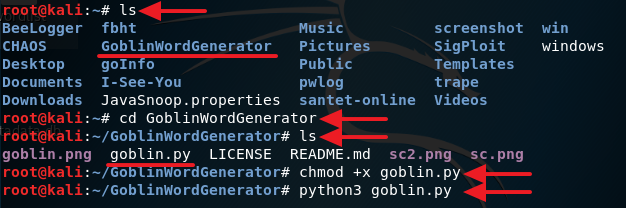
3. If everything is done successfully, you will be able to see a screen like I have below. Just follow the on-screen instruction to generate your wordlist.
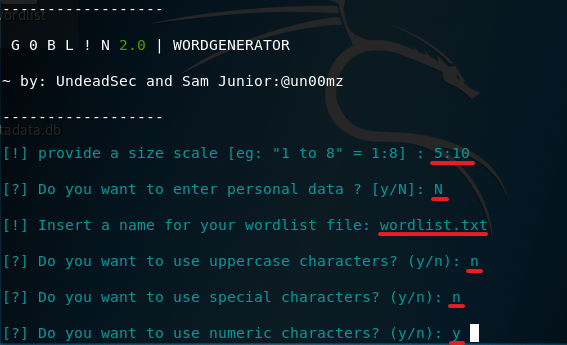
4. Now just let it runs until it is finished and you should be able to find your wordlist in the directory: /home/GoblinWordGenerator/wordlist.txt
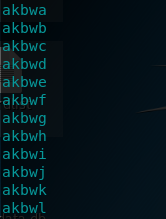



0 comments:
Post a Comment