
Now all you have to do is navigate to the right and under where it says Links choose a language and it should give you a URL. You can now copy this URL and send it to your victim and wait for them to sign in. Once the victim signed in, the username and password should be displayed under the My Victim tab.

I used Facebook as an example for you to see here. I navigate to the right and click on English and copy the URL, then pasted it into my browser address bar. As you can see below I have a page that is identical to the original Facebook page.
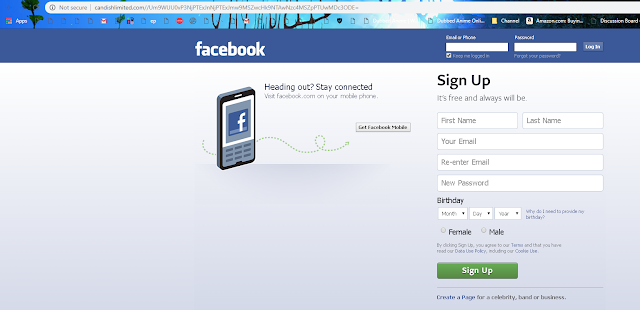
From here I can type in the username and password, log back into my Z-Shadow account, click on My Victims tab and now I am able to see my username and password. (See screenshot below)
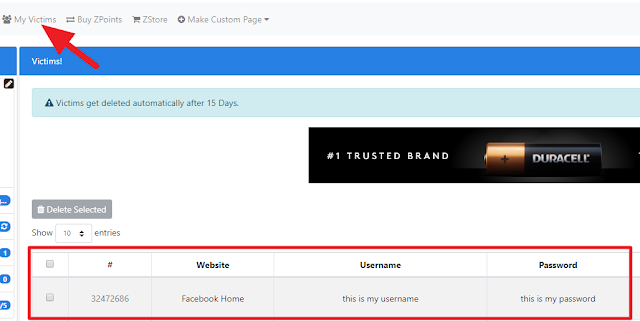


Z shadow is not working jow to fix that
ReplyDeleteThis comment has been removed by the author.
ReplyDelete