
Katoolin is a Python script that allows you to install any Kali tool on a Linux OS of your choice. The tool will work as long as Python 2 is installed on the system.
Follow the instruction below to learn how to install and use Katoolin to install Kali on your chosen Linux. For this tutorial, I will be using Debian but you can use any Linux you want. If you are using anything that is Debian or Linux then the command line will be similar to what I have, but if you are using something like open SUSE then it might be a little different.
1. Open a terminal and go into root using the su command. Now install the git repository using the command apt-get install git and type in y to accept. (You might have to use yum install git if you are using something else beside Ubuntu and Debian based Linux)
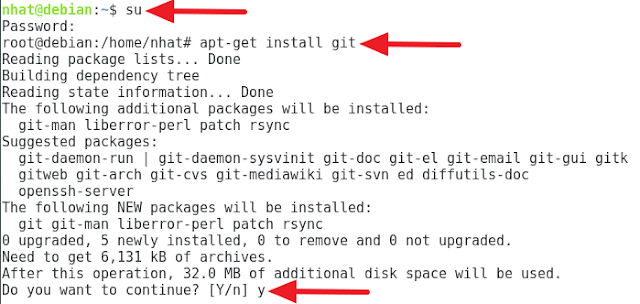
2. Once the git repo is done installing, type in git clone https://github.com/LionSec/katoolin.git to clone the tool to our home/username directory.
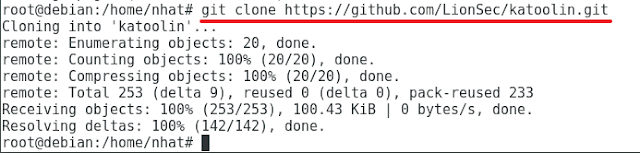
3. Once it is done cloning, change your directory to the katoolin directory using the cd katoolin command like I have below. Now give permission to the katoolin.py file by using the command chmod +x katoolin. Now execute python katoolin.py to install the tool.
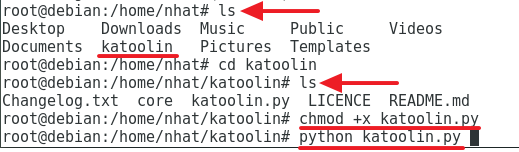
4. If everything went well, you will see a screen like I have below.
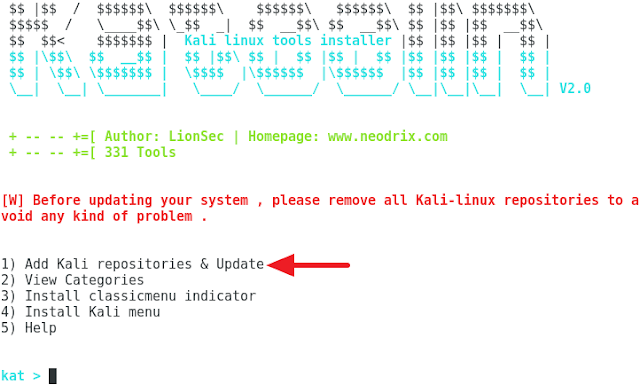
5. From here all you have to do is follow the on-screen instruction to install Kali tool on your Linux machine, starting with option 1 and move to option 2, 3 and 4.
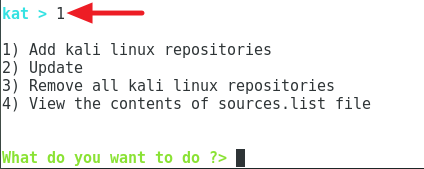
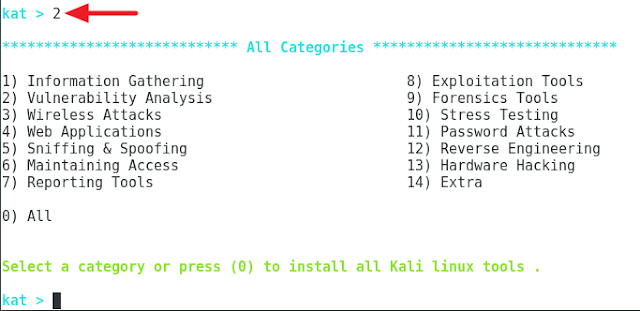
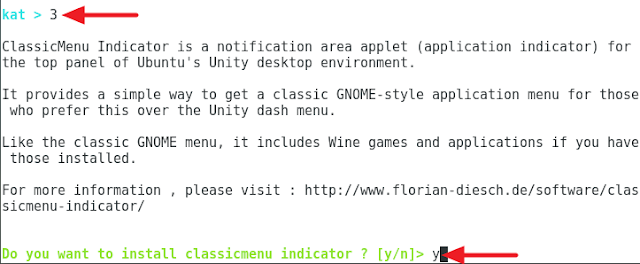
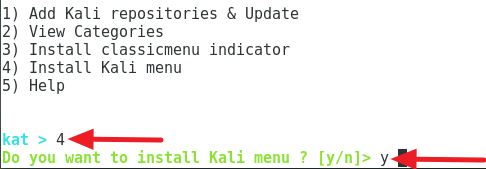
If you are still confused about anything above, you can watch the video below.



0 comments:
Post a Comment