Project iKy is a tool that collects information from an email and shows results in a nice visual interface.
Installation
Clone repository
- git clone https://gitlab.com/kennbroorg/iKy.git
Install Redis:
- wget http://download.redis.io/redis-stable.tar.gz
- tar xvzf redis-stable.tar.gz
- cd redis-stable
- make
- sudo make install
- redis-server
You must install the libraries inside requirements.txt
- python3 -m pip install -r requirements.txt
- cd backend
- ./celery.sh
- python3 app.py
Node
- First of all, install nodejs.
Inside the directory, frontend install the dependencies
- cd frontend
- npm install
Finally, to run the frontend server, execute:
- npm start
- Open the browser in this http://127.0.0.1:4200/
Once the application is loaded in the browser, you should go to the Api Keys option and load the values of the APIs that are needed.


0 comments:
Post a Comment