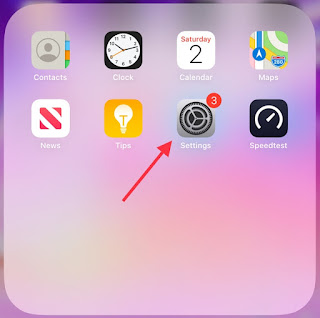
2. Tap on your name on the top left corner
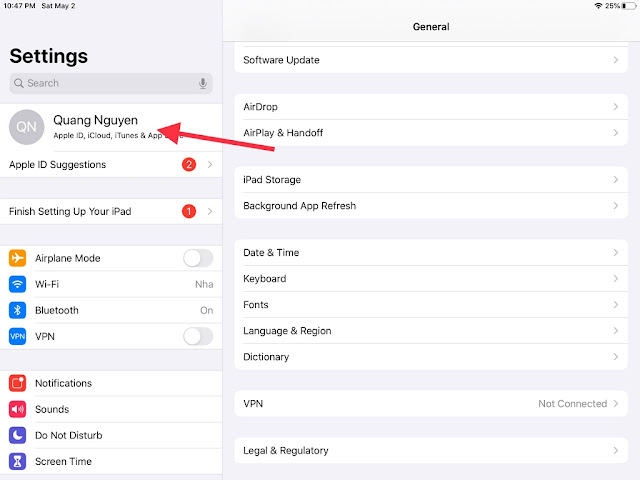
3. Tap on Subscriptions
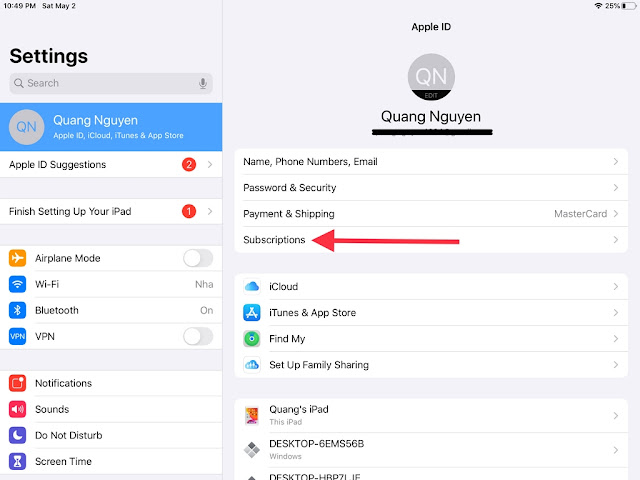
4. Under the Subscription menu, you will see all of the apps that you downloaded that are subscription-based like I have below.
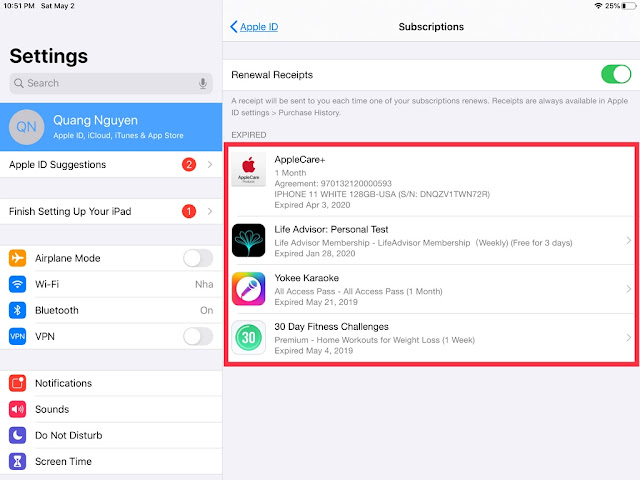
5. Now tap on the one you want to cancel the subscription and you will be able to cancel it on the next screen. (Example below)
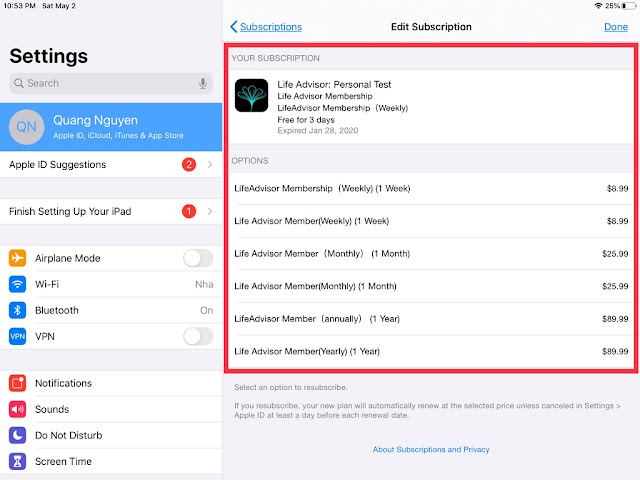


0 comments:
Post a Comment