By Nhat Nguyen at 9:58 AM
- Click on ADVANCED in the browser
- Click on Proceed to (unsafe) link
- The second method to bypassing the Your connection is not private is to add the website to a trusted list.
- In your Chrome browser click on the 3 dots at the top right hand corner and click on Settings
- Scroll all the way down until you see Advanced. Now click on it to expand the Advanced menu setting.
- Scroll down until you see Open proxy settings and click on it
- Click on the Security tab. Now click on Trusted sites and click on the Sites button
- Now you should see a window like the one below. Type in the website that you are trying to access that is giving you he Your connection is not private warning and click on the Add button.
- Now you should see the website gets added to the bottom box. Now close the browser and try visiting the website again. The warning should now be gone.
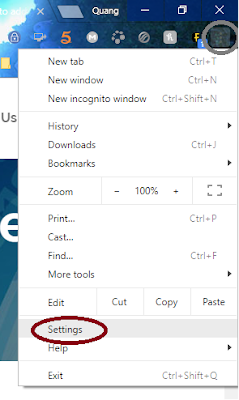






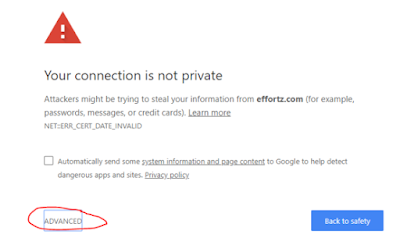


0 comments:
Post a Comment