Backdooring ATMs via Bootloader? These Hackers Showed It’s Still Possible
in 2025”
-
In a case that redefines the boundaries of modern cybercrime, a threat
actor known as UNC2891 has carried out a multi-vector cyber-heist targeting
ATM in...
2 weeks ago

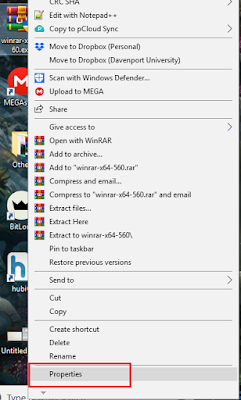



0 comments:
Post a Comment