2. Enter the email that is associated with your iCloud account and click on Continue
3. Select the first option to reset your password and click on Continue
4. Once you clicked Continue you will receive an email from Apple like the one I have here
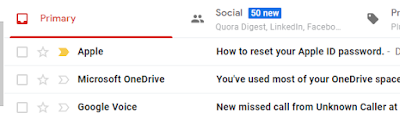
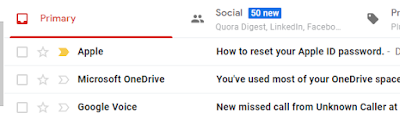
5. Click the email from Apple and you will see a password reset link that says Reset now
6. Click on the Reset now link and you will be taken to a password reset page
7. Now type in your new password and repeat it. Make sure you new password meets the requirement. Once you are done typing in the new password click on the Reset Password button and your password should be reset.






0 comments:
Post a Comment