Method 1
1. Login to your Kindle and swipe down from the top of the screen and tap Settings
2. Tap Device Options, and then tap Reset to Factory Default at the bottom of the screen. Underneath it will say "Remove all Personal data and download content from your Fire"
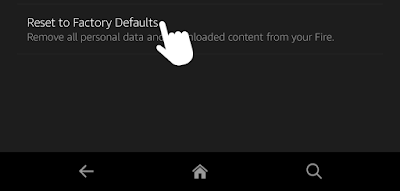
3. The "Factory Data Reset" warning box opens up and says, "You are about to reset your Kindle to factory defaults, which will remove all of your personal information, Amazon information downloaded content, and application". Tap Reset to confirm
4. It will take several minutes to finish restoring the tablet back to factory setting and will automatically reboot the tablet.
5. Your tablet is now factory reset.
Method 2
This method works if you do not remember your password
For this to work the battery of the device must be at least 30 percent
To reset the Fire Tablet:
- On the lock screen, swipe from the right side edge of the screen.
- Enter an incorrect password or PIN (at least characters in length) five times. You will be prompted to reset your device or wait 30 seconds to try again.
- Tap Reset to reset your device to factory defaults.






0 comments:
Post a Comment