Step 1: Go HERE
Step 2: Once you are on the website follow the instruction below to convert your power point to a video
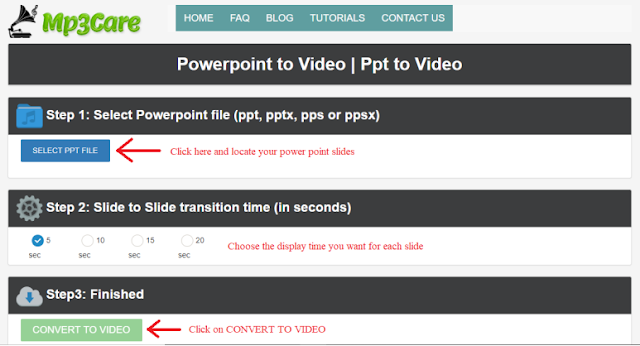
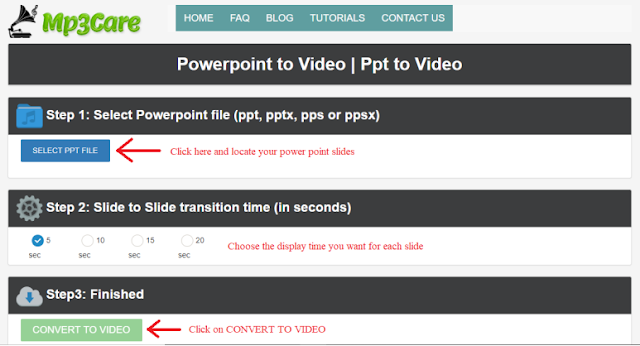
Step 3. After it is finished converting you will be prompt to download your video. Just click on Download Video File and save it to your Desktop
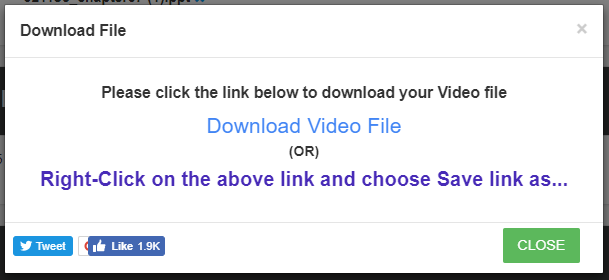
Step 4. After you click on the blue Download Video File link you will be taken to a page where you can view your video online. From here go to the bottom right corner, select on the three vertical dots and you should be able to download your video.
Step 5. Save your video to your local drive.





0 comments:
Post a Comment