2. Take a pry opener and carefully slide it into the slot and pry out the bottom lid.
3. Once you removed the bottom lid you will see a piece of metal that covers the main board.
4. Take Philips screwdriver and remove the 4 screws holding the metal cover down.
5. Once you removed the 4 screws the metal cover can be taken out.
6. Remove the 5 screws and 5 cables that hold down the mainboard.
7. Now the mainboard can be remove
7. There is not a whole lot to this Chromebox, however, I noticed that there are two slots for the mSATA drive. One is for the main OS and the other is an empty slot which you can get another mSATA drive and plug it in to expand your storage needs. The RAM can also be upgraded but since 4GB is already installed it should be enough to run any Linux distribution or even Windows 10.




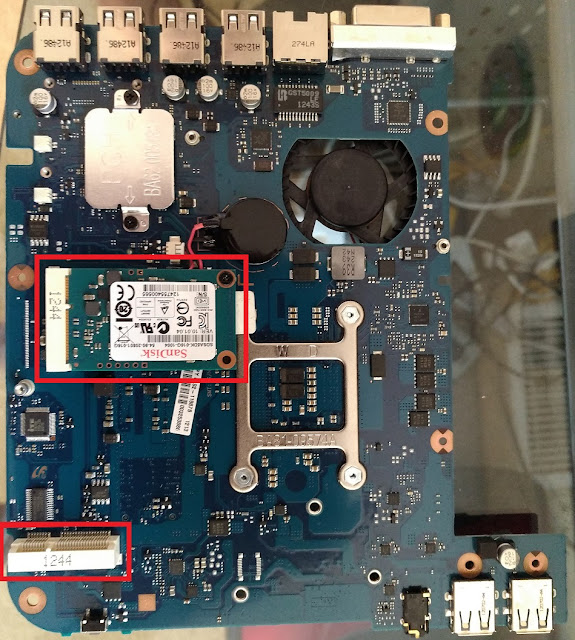

0 comments:
Post a Comment