When you turn on the laptop, it powers on but there is nothing showing up on the display, it like the display is not receiving any power. This problem is related to the GPU inside the laptop that is not working properly. To fix this problem first you have to disassemble the laptop completely and remove the motherboard and then heat the GPU using an air soldering tool to about 250 degrees Celcius.
1. Flip over the laptop, remove the battery and all of the screws on the bottom of the laptop.
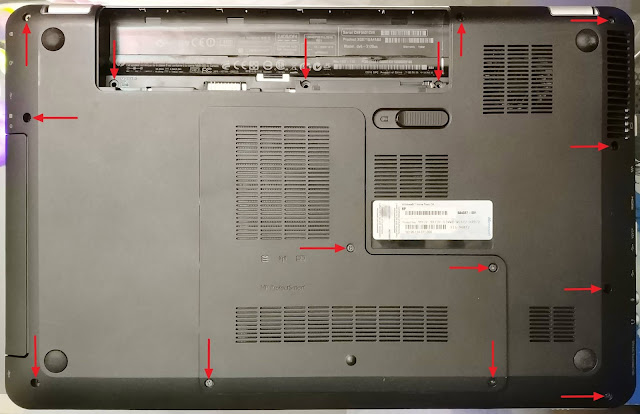
2. Now remove the hard drive and RAM cover and you will see the hard drive and the RAM. Remove the hard drive connector and the 5 screws below the covers. (Look for arrows without labels for the location of the screws)
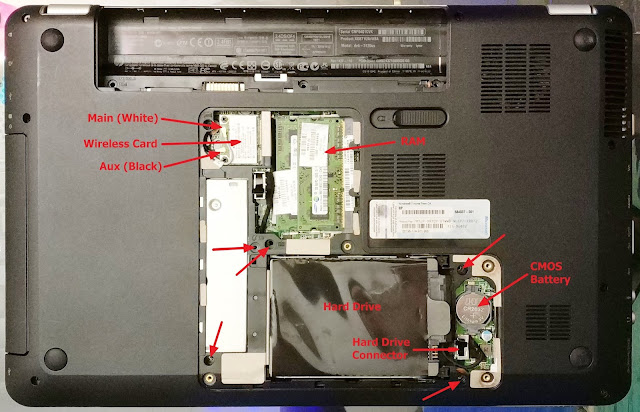
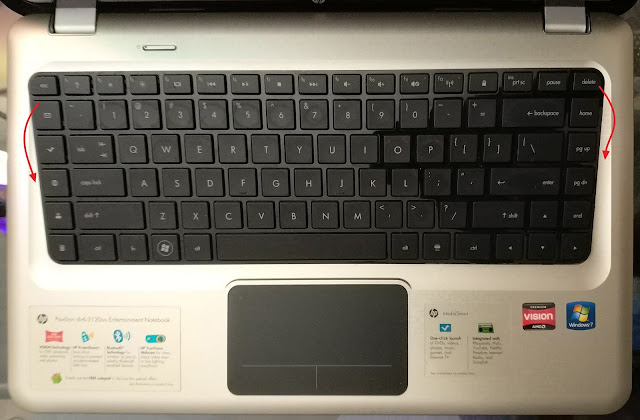
4. Now you will be able to see a ribbon cable from the keyboard connected to the mainboard. Remove the ribbon cable.
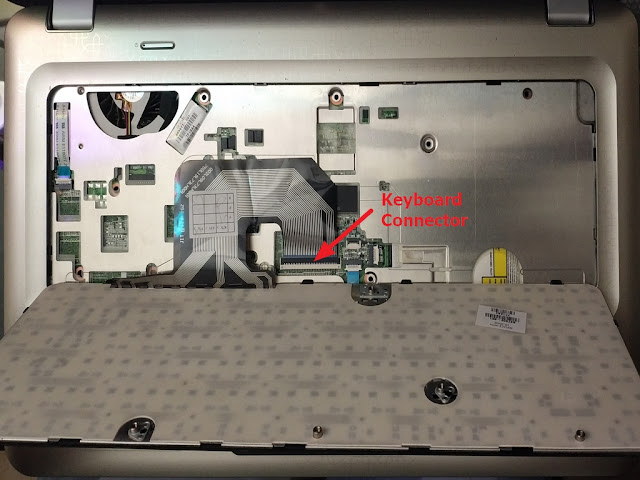
5. Remove the Touchpad connector and the Power button connector
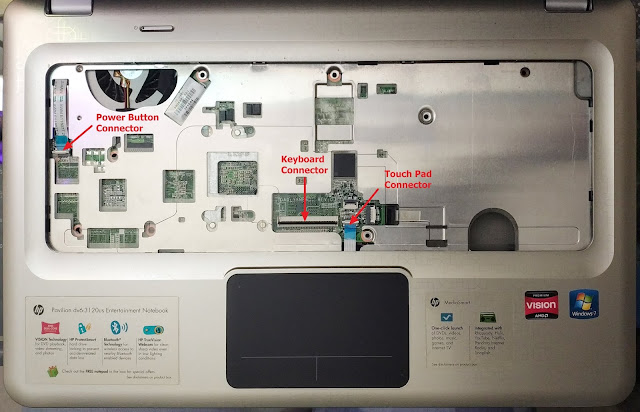
6. Use a prying tool and gently pry around the edge of the laptop to remove the top cover.
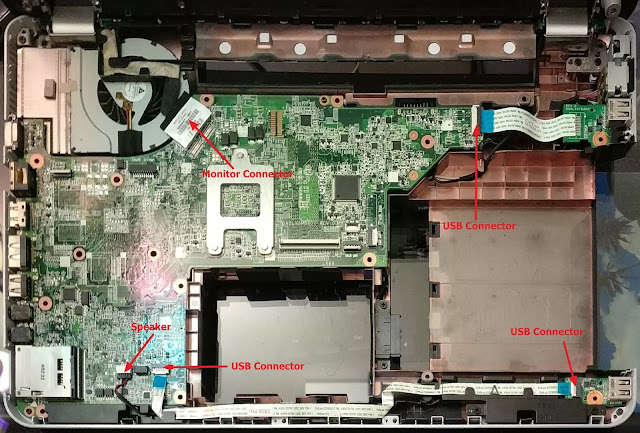
7. Once the top cover has been removed, you will have to remove the two USB connectors, the speaker cable, and the Monitor connector in order to take out the mainboard.
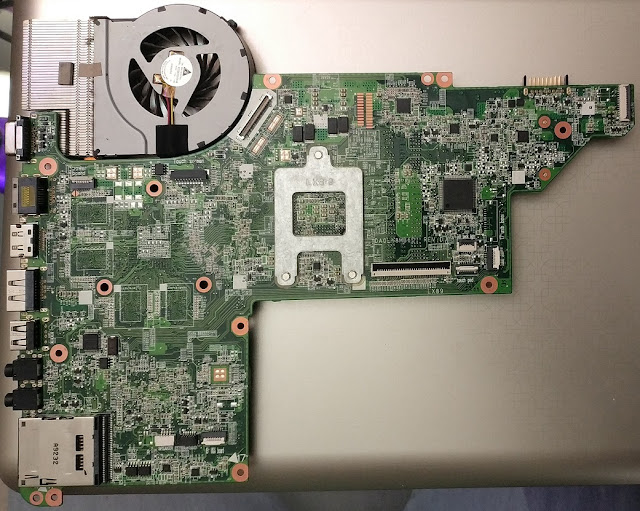
8. Flip the motherboard over and remove the CPU fan power cable, and the heatsink to see the GPU.
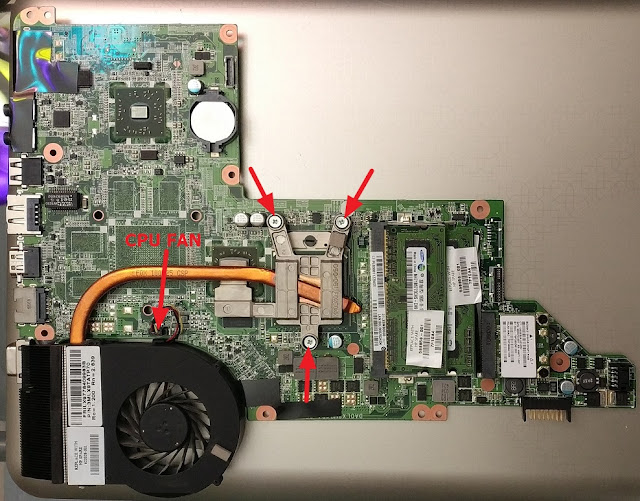
9. Now take the air soldering tool, adjust it to 250 degrees Celcius and heat the GPU for about 15 to 20 seconds.
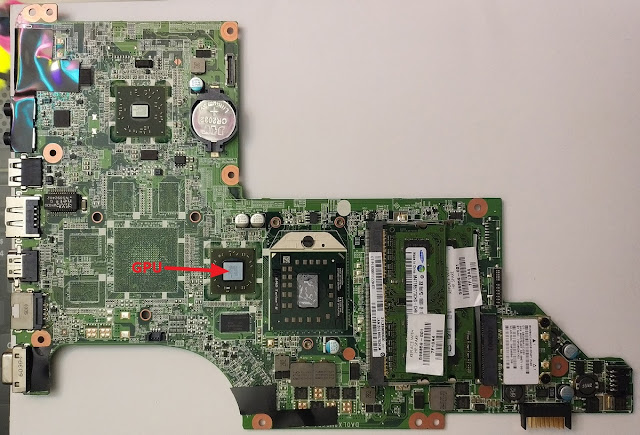
10. Now put the laptop back together and power on your laptop. You should now be able to see the display turns on.
The tool I recommend to use is below. You can purchase one of these on Amazon for around 35 dollars. CLICK HERE for more detail.




0 comments:
Post a Comment