By Nhat Nguyen at 4:09 PM
1. This boot disk allows you to troubleshoot your Windows machines such as performing a password reset, adjust the current partition table, recover your deleted file and many more. Just download the ISO file, burn it to a DVD or flash drive and boot your computer from it and you will access an interface like the one below. Choose your language and begin the troubleshooting process.
2. Once you are at the Desktop screen you will be able to see several tools you can use to troubleshoot or recover your Windows password. Since these tools have a graphic user interface, all you have to do is open the tool and follow the on-screen instruction.
CLICK HERE to go to the download page. On the next page click on the green download button that looks like the screenshot below to download a copy of the Active Live CD ISO file
CLICK HERE for instruction on how to burn the ISO to a DVD

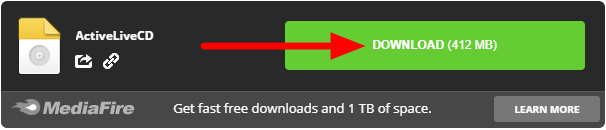



0 comments:
Post a Comment