1. To sign up for an Adsense account click here
2. Click the green SIGN UP NOW button and follow the on-screen instruction to get your Adsense account ready
3. Once you have signed up, log in to your Adsense account and you will be welcomed with a dashboard. Now click on Sites and you should be able to see your website domain with the status next to it. Now if you just signed up for Adsense, chances are it will say In review, if it does you will have to wait a few days until Google approves your request. Approved or failed will completely depend on the content of your blog and the number of visitors. So make sure your content is original, error-free and do not contain anything obscene or you will not get approved.

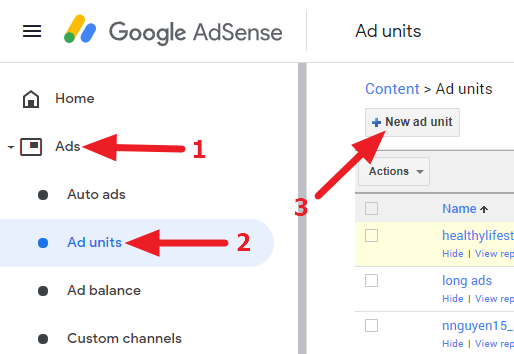
5. Now pick any type of ad you want. I recommend the one with Text & display ad, then follow the on-screen instruction to create your ad.
6. Once you get to the bottom where there is the save and get code button, click on that, copy your ad code and put it into your blog using the HTML/Javascript widget. Wait for about 10 to 15 minutes and your ad should be displayed on your blog.
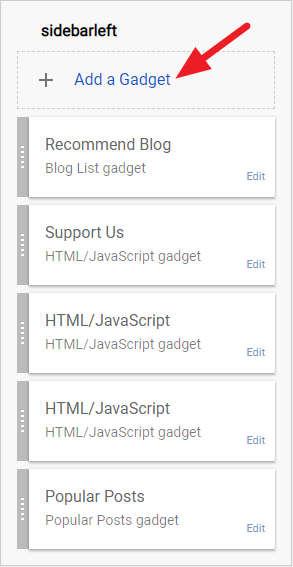
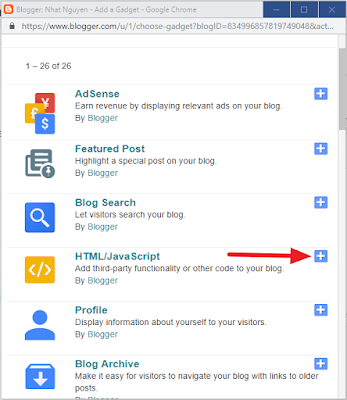
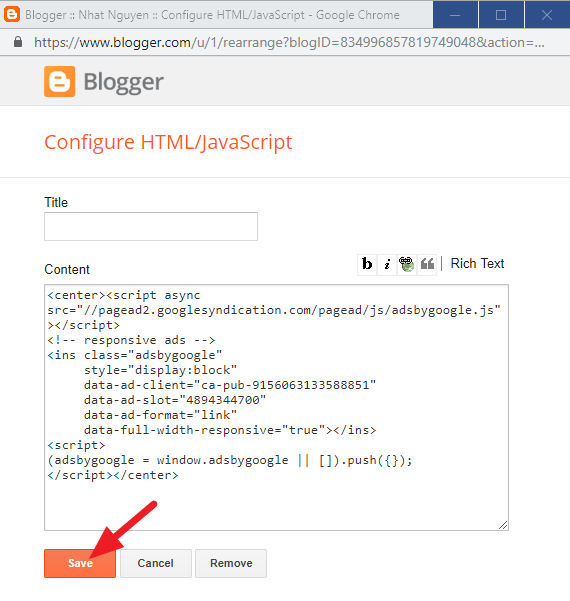
Note that Adsense is only one example, there are other ad services you can use such as Adblade, media.net, adsNetto, yllix, propellerads, etc. All you have to do is Google "alternative to Adsense" and you can find out a lot more service out there so if for some reason you messed up and got banned by Google because you didn't catch something on their term and condition it doesn't mean you will never be able to make money again. I just recommend Adsense because it works very well and it is very easy to put on your website or blog.
Also you might want to check out these video about making money with Adsense.



0 comments:
Post a Comment