
1. Log in to your Adsense account
2. Click on Blocking controls
3. Click on your URL
4. On the right side look for any irrelevant ads and click on the button to the left of it to block it just like I have below. If the ad is too big to block you might have to click on the ad's link and block one by one under that category.
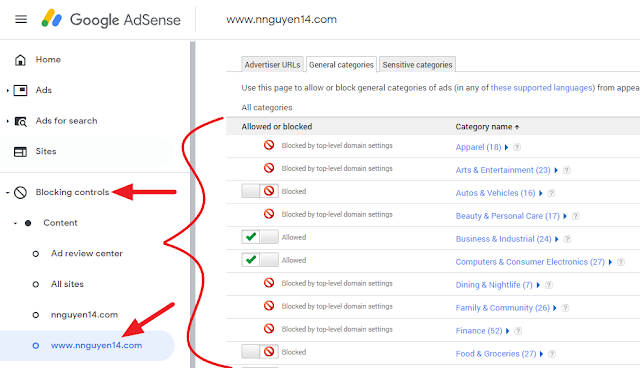
Click Through Rate (CTR)
Click through rate is the percent of visitors that click on your ads as they are browsing through your blog or website. As this number increases so will your CPC so the higher this number the more your CPC will increase, however, don't think that you can increase this number simply by clicking on your own ads because you will get banned. This number can never reach one hundred percent because if it does that means your traffic is equal to your CTR and that will trigger a suspicion on the system and your account will automatically get banned. So always try to keep the CTR lower than 25 percent.
There are ways you can increase the amount of click by clicking on your own ads but you have to be very careful and when I mean careful I mean you have to let the system believe you are a human and not a bot. And to do that you have to visit your own website through a search engine or a link from a social media website and then browse around your website and scroll slowly so that the system thinks you are an actual human instead of a bot. After browsing for awhile you may then click on one of the ads and visit the website normally as if you are interested in the ad. If you click your own ads and close the browser so you can continue clicking on other ads you will get banned. Always wait about 5 to 10 minutes before clicking on the next ads because it will not trigger a suspicion on the system.
It is also important to remember that if you are just starting out with your blog or website and have lower than 200 visitors don't even think about clicking on your own ads because you will get banned. Another way the system will ban you is if you click on an ad on a computer that has your Gmail logged on. The best way is to always use another system that does not have your Gmail tied to any browser and to be even safer use incognito mode to visit your website and click on the ads.
Note that this is only a way to increase your ads revenue but not a way to start getting clicks so you will have to depend on your naturally click as well. For example, if your visitors naturally click on your ads 20 times a day you can use this method to increase your clicks to 30 but do not use this method to click 30 times a day or you will get banned.
Now that you know how Adsense works, go out explore and feel free to leave a comment below.


0 comments:
Post a Comment