git clone https://github.com/kancotdiq/ipcs
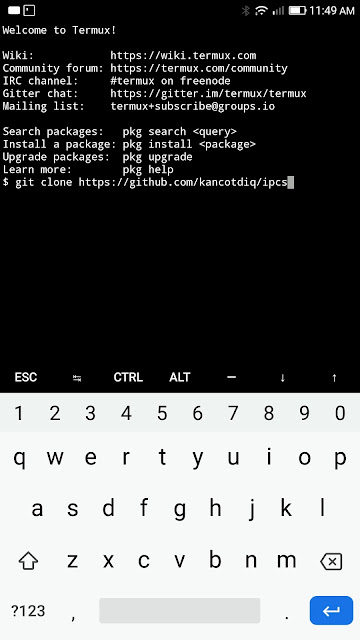
2. Now type in cd ipcs to change the directory to the ipcs directory
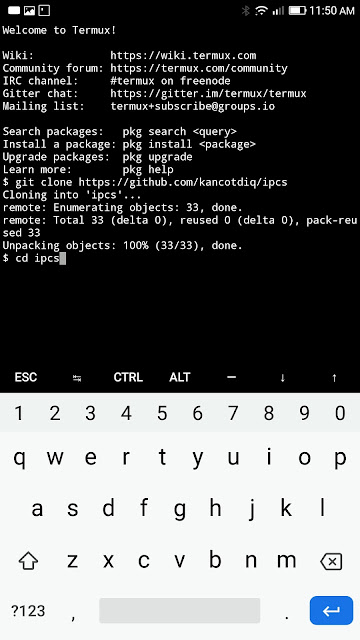
3. Now give yourself execute permission by typing in chmod +x scan.py and press Enter
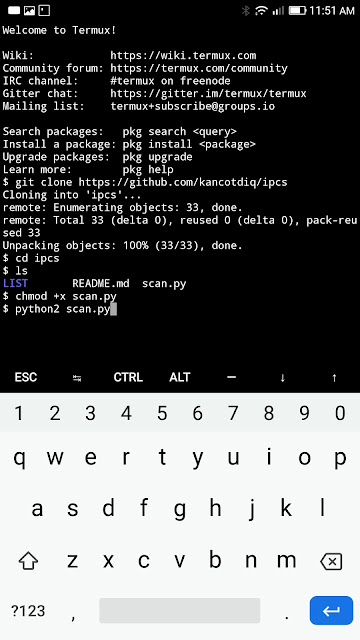
4. Now we can run the tool by typing in python2 scan.py and press Enter
5. Now choose the country you wish to search for the cameras. Type in the number next to the country and press Enter
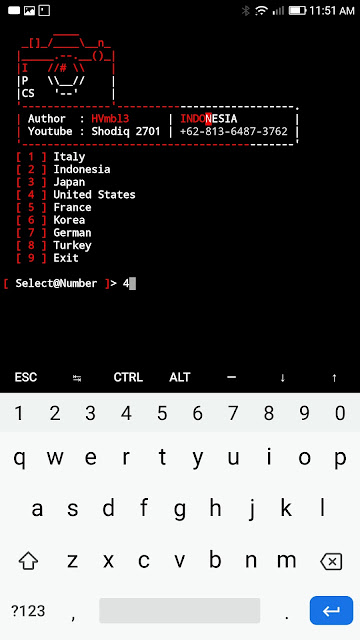
6. Now type in any number that is less than or equal to the number that is displayed for List page. For example, if your List page is 877 you can type in 877 or any number that is less. After that just press Enter and if there is any CCTV camera available it will display the IP address and the port number to access that camera.
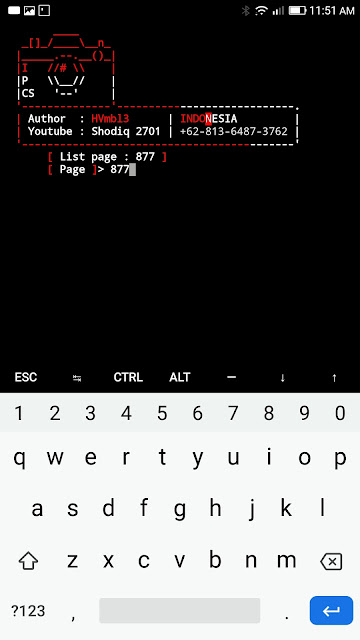
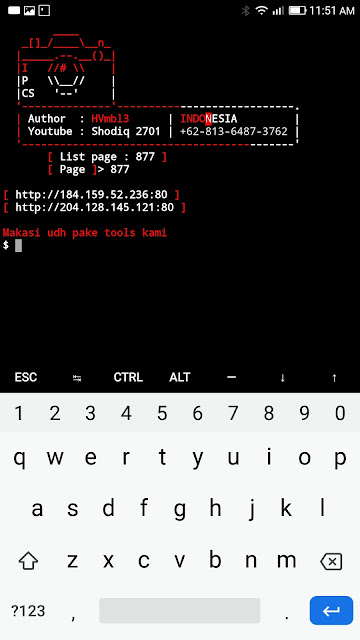
7. Now type open a browser and type in the IP address with the port number shown on your phone and you will be able to access the camera.

Note that this is not a hacking tool, it only helps you to locate some of these CCTV cameras throughout the world. Some of these cameras required username and password to log in and some of them do not. However, with this tool, you can at least know how to locate the cameras and if you are creative, you can use other tools to obtain the username and password.


0 comments:
Post a Comment