1. Turn on your Kali machine, open a terminal and execute the following command.
git clone https://github.com/TunisianEagles/SocialBox.git
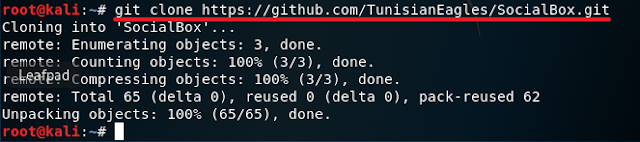
2. cd SocialBox
3. chmod +x SocialBox.sh
4. bash SocialBox.sh
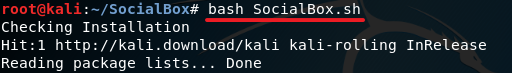
5. Now pick an option. For this example, I will go with option 1 which is Facebook. Then I will type in the email to my Facebook account. On the next line, I will specify the path to my dictionary word list. Now press Enter and watch SocialBox bruteforce the account.
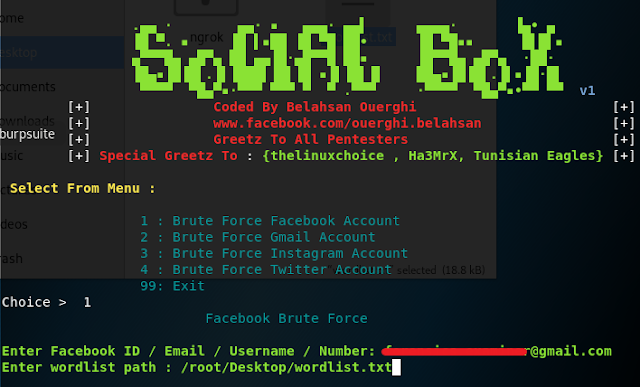


How
ReplyDeleteI am not sure what you mean by how? The instruction is above. Let me know which part of the instruction above you need help with and Ill explain it
DeleteI am using cupp, how will enter it?plz boss
DeleteI had installed it some days ago and then i cleard everything in termux and from kali Linux. how i can reopen social box?
ReplyDeletebash SocialBox.sh
ReplyDeleteHow to enter worldlist I use cupp
ReplyDeleteCan't locate Net/SSLeay/Handle.pm in @INC (you may need to install the Net::SSLeay::Handle module)
ReplyDeleteWhats this?