1. Turn on your Kali machine, open a terminal and execute the following command:
git clone https://github.com/wi-fi-analyzer/fluxion.git
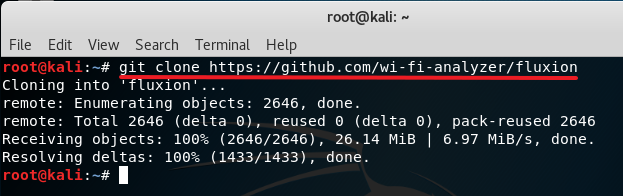
2. cd fluxion
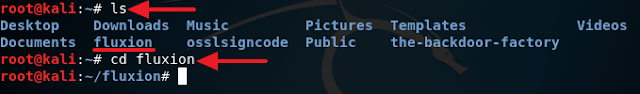
3. bash fluxion.sh
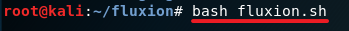
4. If you see a list of Not installed items just go ahead and install it by using the apt-get command. (See below)
apt-get install isc-dhcp-server
apt-get install hostapd
apt-get install lighttpd
apt-get install php-cgi
5. Once you are done with installing all 4 of the packages on step 4, you can restart Fluxion with the command bash fluxion.sh and it should work.

6. From here just follow the on-screen instruction to start hacking WiFi network.


0 comments:
Post a Comment