To run Th3inspector follow the instruction below.
1. Turn on your Kali machine, open a terminal and execute the following command
git clone https://github.com/Moham3dRiahi/Th3inspector.git
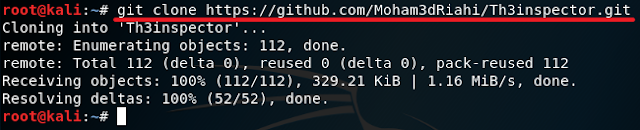
2. cd Th3inspector
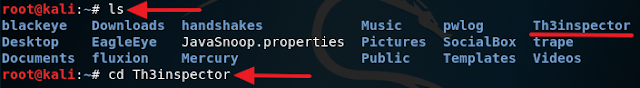
3. chmod +x install.sh &&./install
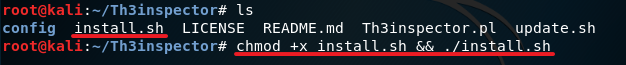
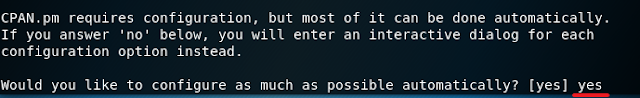
4. Th3inspector
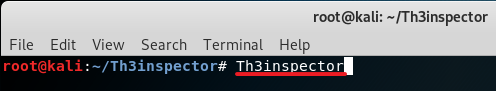
5. Now just type in the number next to the option you wish to use and press Enter. Now type in the URL of the website and press Enter and Th3inspector will start gathering information on that domain.
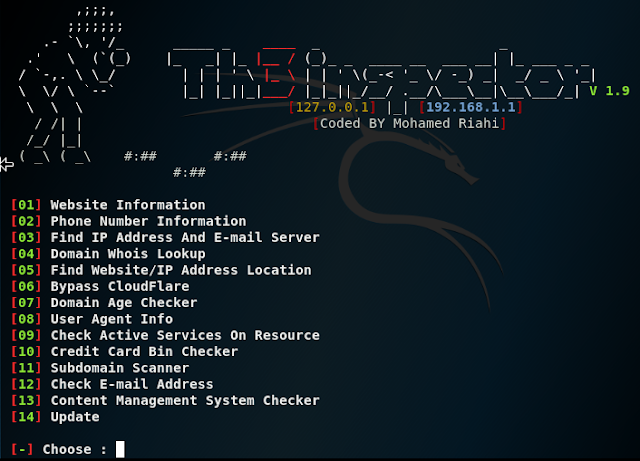


0 comments:
Post a Comment