1. Open your VLC Player
2. Click on Media
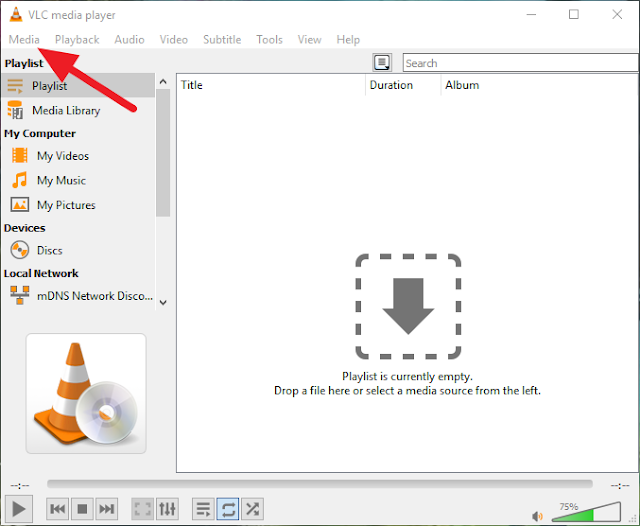
3. Click on Open Network Stream

4. Search for a video link on the Internet. I recommend streamlive.to (it is an ads support site so be sure to have ad blocker installed.)
5. Look for the VLC link and copy it.

6. Make sure you are on the Network tab. Paste it into VLC player where it says Please enter a network URL
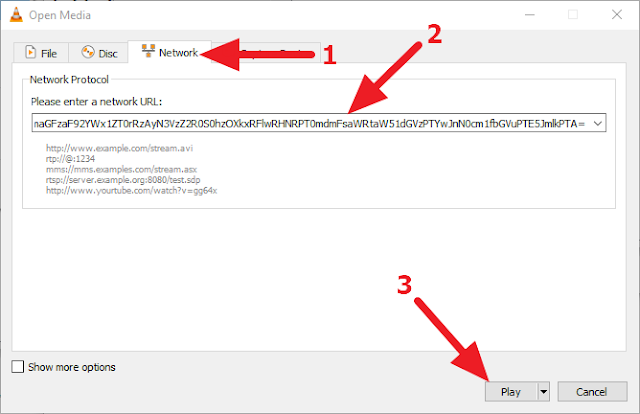
7. Click on the Play button and you should be able to stream straight from the link without any annoying ads. Below is an example of a channel that was live streamed through VLC.
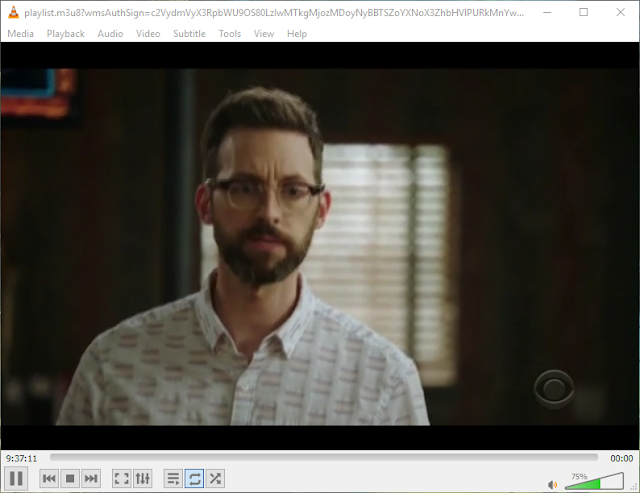
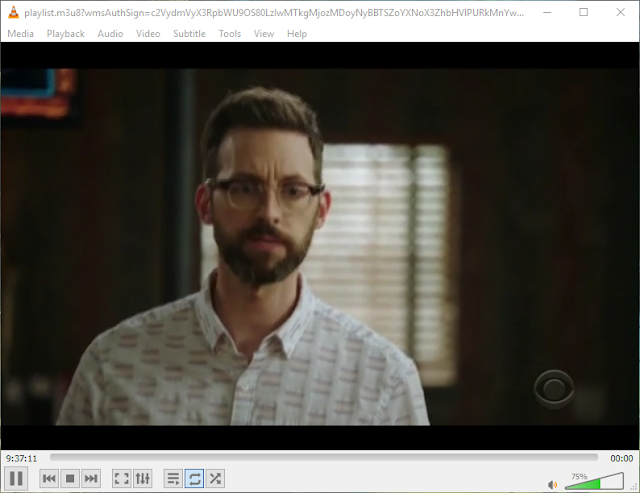


0 comments:
Post a Comment