Follow the instruction below to learn how to uninstall an update.
1. Click Start. In the search bar type in update history and click on View your Update history
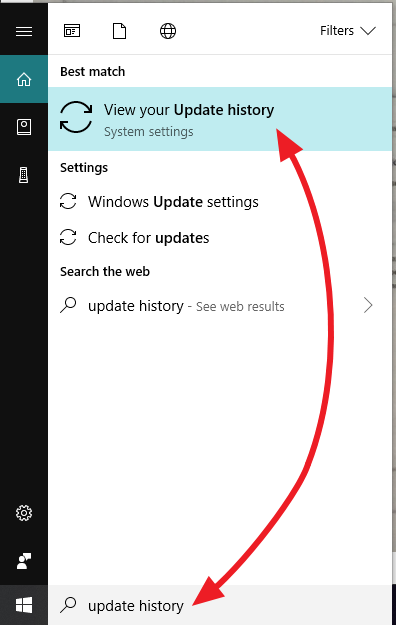
2. On the top left corner click on the Uninstall updates link

3. A screen like below will appear. Now look for the update you want to uninstall, click on it and then click on Uninstall. When prompted click on Yes to confirm that you want to uninstall the update.
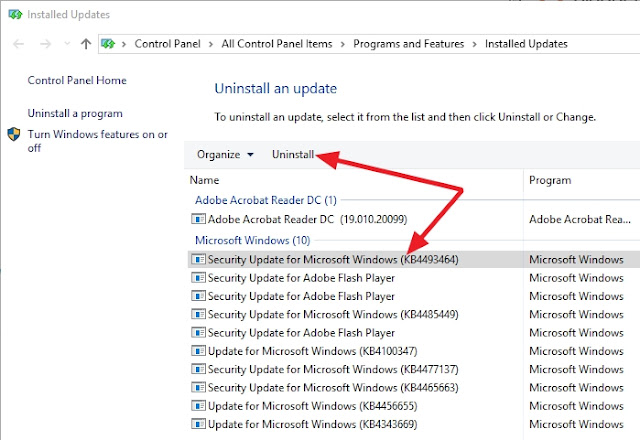
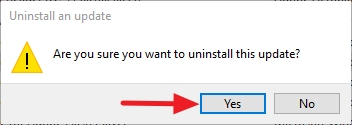



Do you need QUICK and reliable hacker service
ReplyDeleteDo you need to catch yo cheating spouse
College grades change
To hack any kind of account and many more contact
HENRYCLARKETHICALHACKER (AT) GMAIL COM, is the solution