Follow the instruction below to learn how to install Lazymux on your Android device.
1. Open your Termux App.
2. Follow the command in the screenshot below to install Lazymux
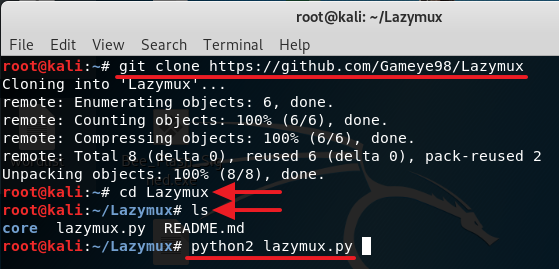
Note that, although I am showing you this on Kali Linux, you can type in the same command in Termux and it will install Lazymux for you.
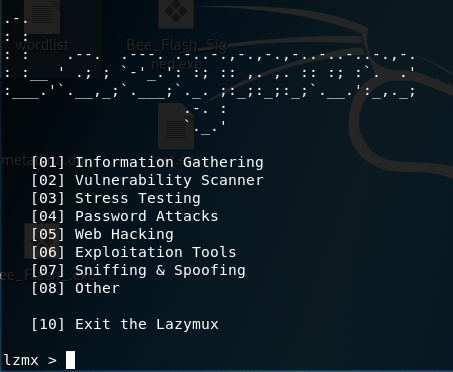
3. From here it is straight forward, just type in the number next to the choice you want and you will enter that menu and a list of available tool will be displayed. From here type in the number next to the tool to install it. See the screenshot below for an example of what is under the Information Gathering menu.
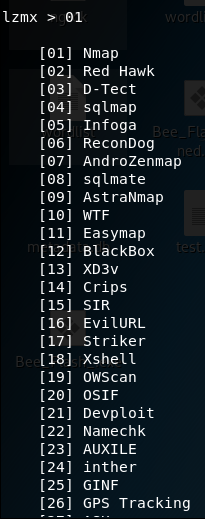



0 comments:
Post a Comment