Follow the instruction below to learn how to install this on Termux.
1. Open Termux App and type in pkg update upgrade
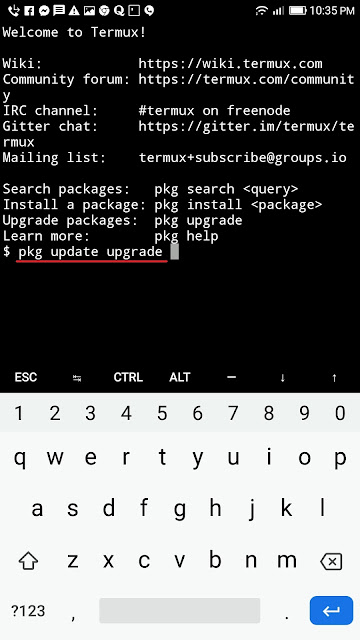
2. Type in y and press Enter
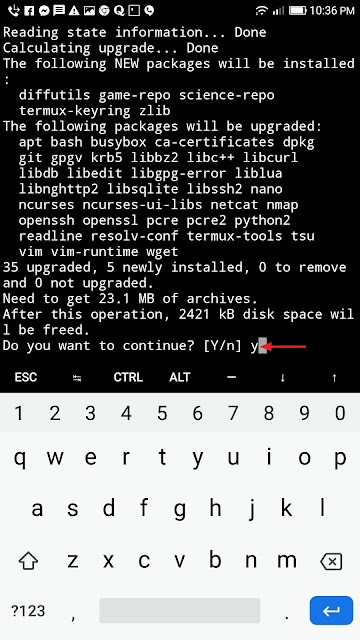
3. Now type in pkg install git python2. Remember this tool only works under Python 2 not 3.
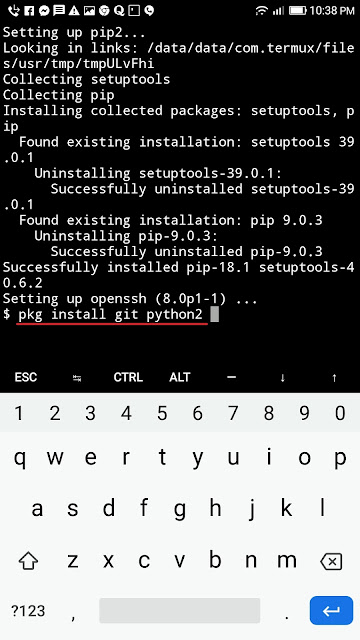
4. Now type in git clone https://github.com/ciku370/OSIF
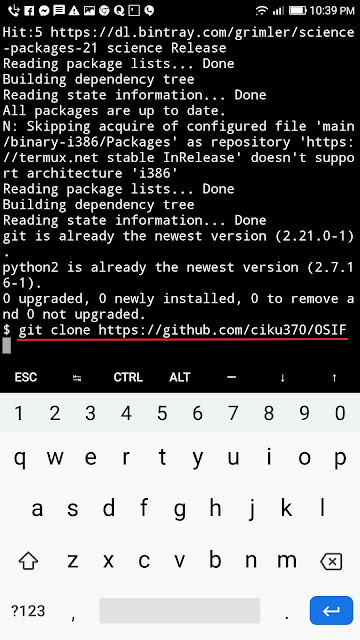
5. Wait for it to finish installing
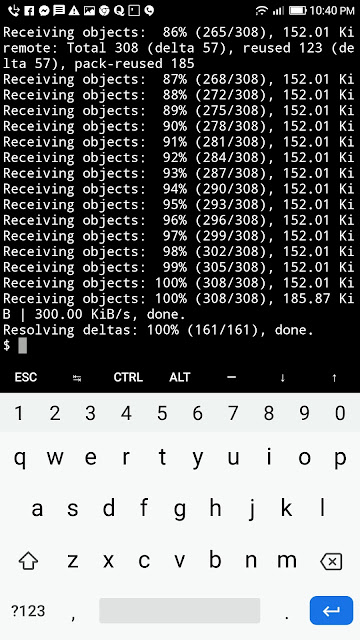
6. Now change the directory to OSIF by using the command cd OSIF
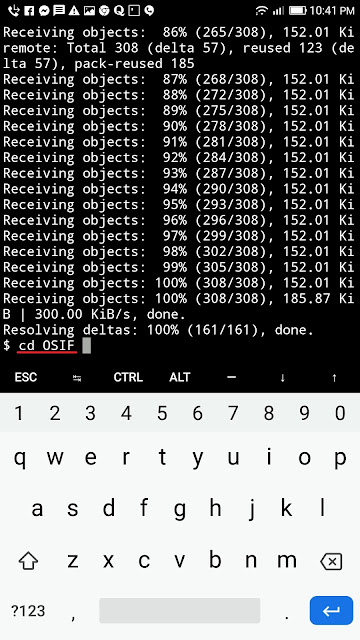
7. Now use the pip2 install -r requirements.txt to install all requirements.
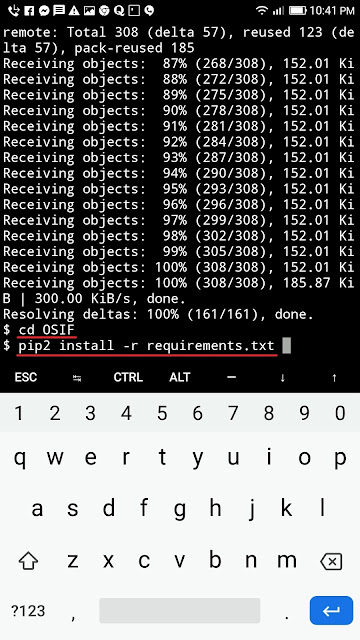
8. Now type in python2 osif.py to run OSIF
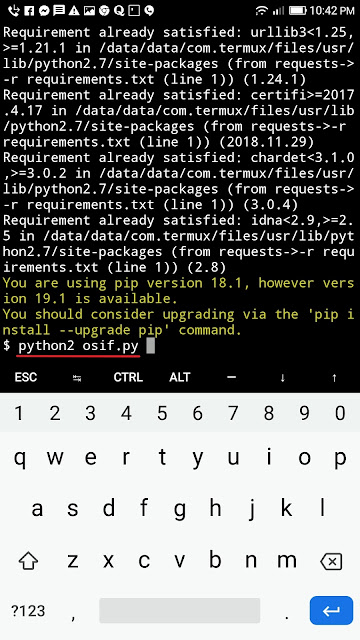
9. type in help to enter the help menu and learn how to use OSIF
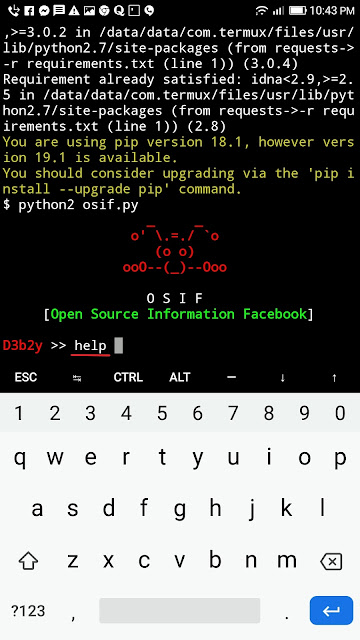
10. To start using OSIF you need to type in token and enter your Facebook login like I have below. Make sure 2-Factors Authentication on your Facebook account is disabled for it to work.
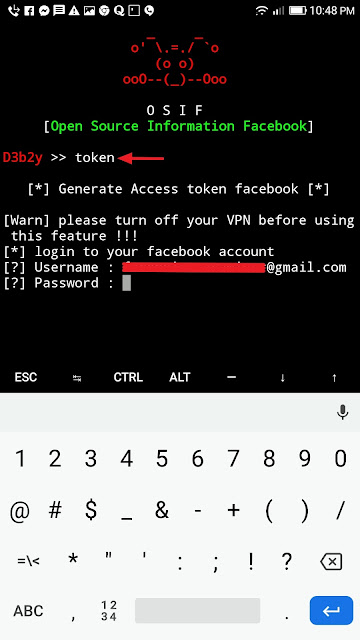
11. Once the access token for your Facebook account has been created, you will have to re-run the OSIF again using the command python2 osif.py
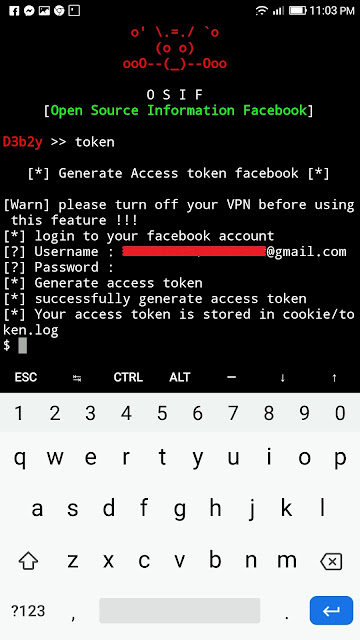
12. Now you can do things like dump_mail to fetch all of the emails from everyone on your friend list.
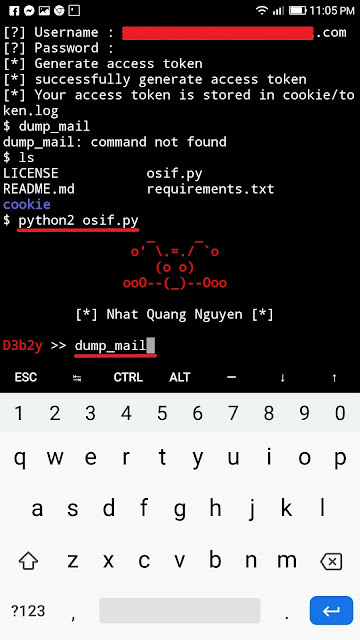
13. See an example of dump_mail below.
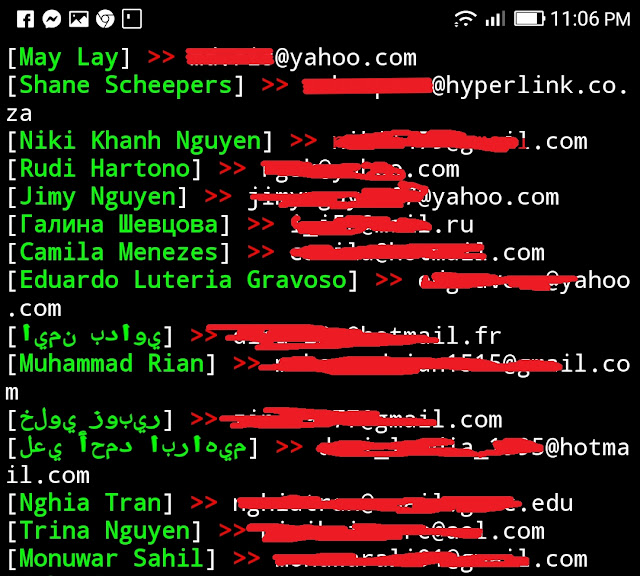
14. Or you can go back into the help menu to find other commands. See below.
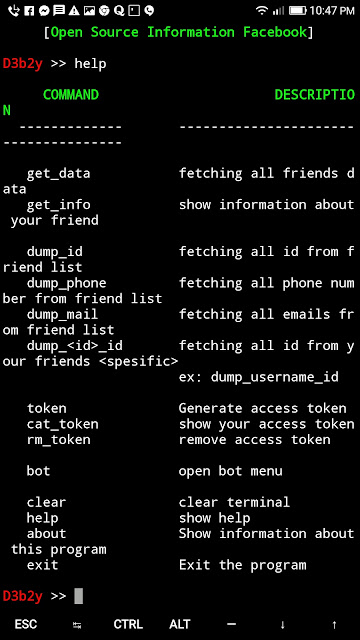



I have disable 2 factor authentication but connection/email and password error show again and my id get block
ReplyDeleteMessage me using the chat on the bottom right and send me a screenshot of the error and I will see what I can do to help.
DeleteIt did not show me all the emails it just saved it as txt file and now i can not access the file it is so annoying
DeleteBro I facing same problem
DeleteI teride with a newly created account also
It says unable to locate package upgrade. What can I do now?
ReplyDeletepip2 install -r requirements.txt
ReplyDeleteNo command pip2 found, did you mean:
Command pico in package alpine
Command bzip2 in package bzip2
Command vipe in package moreutils
Command pick in package nmh from the unstable-repo repository
Command par2 in package par2
Command php in package php
Command pick in package pick
Command pil in package picolisp
Command pigz in package pigz
Command spipe in package spiped
Command ip in package termux-tools
Command zip in package zip
IT IS A PROBLEM.
This comment has been removed by the author.
DeleteSir please help i already disabled 2fa but it says failed to generate acces token please help. !!!
ReplyDeleteUse other tools
Deletesir please help me i failed to access token please help
DeleteUsername : aas***@hotmail.com
ReplyDelete[?] Password :
[*] Generate access token
[!] Failed to generate access token
[!] Check your connection / email or password
D3b2y >>
yas error
DeleteD3b2y >> TOKEN
ReplyDelete[*] Generate Access token facebook [*]
[Warn] please turn off your VPN before using this feature !!!
[*] login to your facebook account
[?] Username :
[?] Password :
[*] Generate access token
[!] Failed to generate access token
[!] Check your connection / email or password
Same problem
DeleteSame problem
DeleteSame problem
DeleteSame probleme vpn
DeleteI haven't tried out this tool in a while I will probably post back if I got time to test it out again. But when I wrote this post it works fine for me. Not sure why you guys are having problem.
ReplyDeleteAdmin please help I only got 1 email from my friend list
DeleteMerci beaucoup pour ce tuto.
ReplyDeleteJ'ai réussi à le faire.
Maintenant je voudrais savoir comment on fait pour voir leur liste d'amis
[*] Generate Access token facebook [*]
ReplyDelete[Warn] please turn off your VPN before using this feature !!!
[*] login to your facebook account
[?] Username :
[?] Password :
[*] Generate access token
[!] Failed to generate access token
[!] Check your connection / email or password
Problem
[*] Generate Access token facebook [*]
ReplyDelete[Warn] please turn off your VPN before using this feature !!!
[*] login to your facebook account
[?] Username :
[?] Password :
[*] Generate access token
[!] Failed to generate access token
[!] Check your connection / email or password
Sir,
ReplyDeletephone or mail info saved in output folder but it's hidden. How to find this folder. Please help
Same problem
ReplyDeletesame problem
Delete[*] Generate Access token facebook [*]
ReplyDelete[Warn] please turn off your VPN before using this feature !!!
[*] login to your facebook account
[?] Username :
[?] Password :
[*] Generate access token
[!] Failed to generate access token
[!] Check your connection / email or password
same
Deletemy problem
same
DeleteI can't acces the private email and phone number how we could them???
ReplyDeleteSame with me...what is the problem, don't know
DeleteI have done it successfully.but my account has been disabled.please help
ReplyDeleteI can teach you how to recover a disabled account easily. I guess it is you that made the mistake. If you use Osif tool or any other facebook infogathering tool more than once your account can get blocked or disabled. It happened to me bro, i recovered my disabled account easily i can teach you how to recover a disabled account just email me
Deletesir not to login for osif
ReplyDeletewhat problem
ReplyDeleteIt say file save: output/piyush.txt
ReplyDeletewhere do I find that?
Send me plzz
ReplyDelete[Warn] please turn off your VPN before using this feature !!!
ReplyDelete[*] login to your facebook account
[?] Username : gitaujay5208@gmail.com
[?] Password :
[*] Generate access token
[!] Failed to generate access token
[!] Check your connection/ email or password. Same problem
D3b2y >> get_data
ReplyDelete[*] Load Access Token
[*] Success load access token
[*] fetching all friends data
Traceback (most recent call last):
File "osif.py", line 1251, in
main()
File "osif.py", line 928, in main
getdata()
File "osif.py", line 1055, in getdata
for i in a['data']:
KeyError: 'data'
Everywhere problem not solution 😔
DeleteI have access token in text form. How to use is in OSIF
ReplyDeleteToken generate nahi ho raha hai correct username and password dalne par bhi
ReplyDeleteThis comment has been removed by the author.
ReplyDelete┌─╼[~/OSIF]
ReplyDelete└╼ ❯❯❯ python2 osif.py
_ _
o' \.=./ `o
(o o)
ooO--(_)--Ooo
[*] Soniya Sharma [*]
D3b2y >> get_data
[*] Load Access Token
[*] Success load access token
[*] fetching all friends data
Traceback (most recent call last):
File "osif.py", line 1251, in
main()
File "osif.py", line 928, in main
getdata()
File "osif.py", line 1055, in getdata
for i in a['data']:
KeyError: 'data'
How fix
ReplyDeleteD3b2y >> dump_phone
ReplyDelete[*] load access token
[*] Success load access token
[*] fetching all phone numbers
[*] start
[!] failed to fetch all phone numbers
D3b2y >>